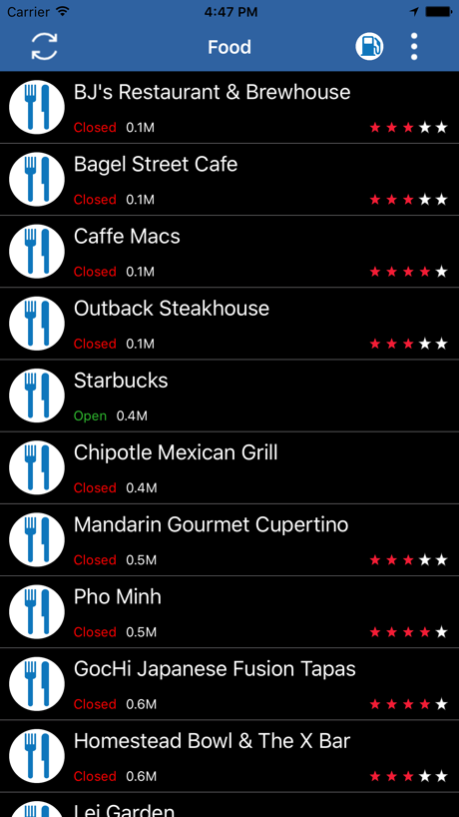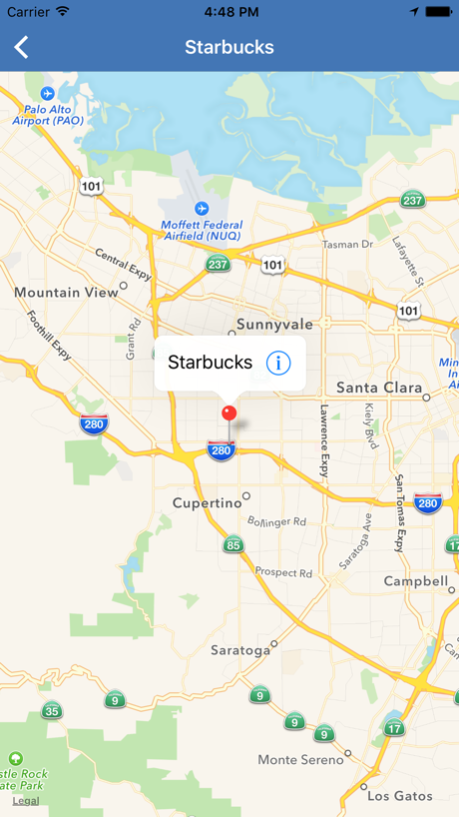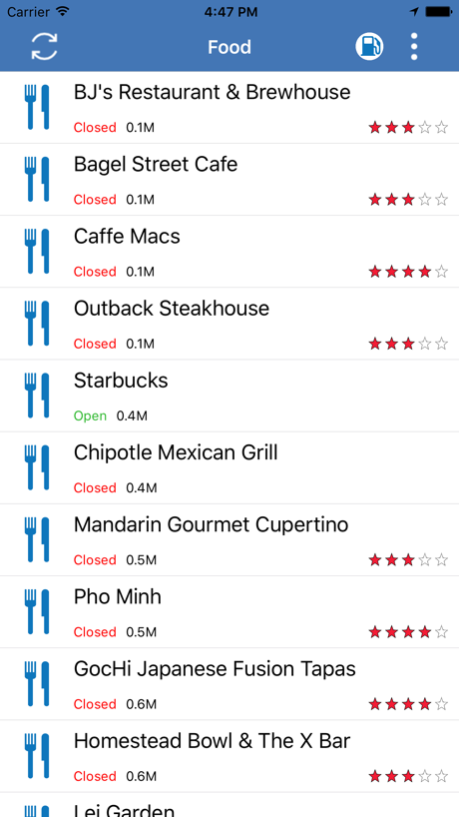Food Finder for Apple Watch 1.02
Free Version
Publisher Description
+ Find Food and Fuel around you without typewriting, voice based guidance
+ Direction to Food location By Walk or Driving
+ Car Bluetooth support
+ Ratings, Distance and Open or Close information
No Form
No Login
No Registration or Signup
Chinese:
见食品和燃料在你身边
Rúguǒ méiyǒu dǎzì xúnzhǎo shíwù hé kāfēi zài nǐ shēnbiān!
Spanish:
Ver Alimentos y combustible a tu alrededor
Russian:
См продовольствие и топливо вокруг вас
Italian:
Vedere cibo e carburante intorno a te
Urdu:
آپ کے ارد گرد خوراک اور ایندھن ملاحظہ کریں
To see closest Food and Fuel or Gas Station locations around you using your android device, if your phone is connected to car's bluetooth it will speak in car speakers step by step direction, it has option of car, public transport and walking directions as well
Note: It has reduced number of tap/clicks to find closest food places and its very simple and lightest app No typewriting
You can even call to see food availability and timing.
+ You can even call to see food availability and timing
+ Please give 5 star if you like it. Feedback and rating will be highly appreciated.
Note: You can download and use it on iPhone even if you do not have apple watch, it has reduced number of tap/clicks to find closest food places and its very simple and lightest app.
Using iPhone you can even call to see food availability and timing.
To contact us:
feedback@digitmatic.com
Oct 31, 2015
Version 1.02
This app has been updated by Apple to display the Apple Watch app icon.
Improved UI
Added following options:
Ratings
Fuel Finder
Setting to select:
Chinese only
Vegetarian only
Halal only
Mexican only
Mediterranean only
Italian only
Indian only
Thai only
Feedback option
Copy app link option
Rate us option etc.
iOS9 Support
watchOS 2 Support
About Food Finder for Apple Watch
Food Finder for Apple Watch is a free app for iOS published in the Health & Nutrition list of apps, part of Home & Hobby.
The company that develops Food Finder for Apple Watch is Digitmatic LLC. The latest version released by its developer is 1.02.
To install Food Finder for Apple Watch on your iOS device, just click the green Continue To App button above to start the installation process. The app is listed on our website since 2015-10-31 and was downloaded 3 times. We have already checked if the download link is safe, however for your own protection we recommend that you scan the downloaded app with your antivirus. Your antivirus may detect the Food Finder for Apple Watch as malware if the download link is broken.
How to install Food Finder for Apple Watch on your iOS device:
- Click on the Continue To App button on our website. This will redirect you to the App Store.
- Once the Food Finder for Apple Watch is shown in the iTunes listing of your iOS device, you can start its download and installation. Tap on the GET button to the right of the app to start downloading it.
- If you are not logged-in the iOS appstore app, you'll be prompted for your your Apple ID and/or password.
- After Food Finder for Apple Watch is downloaded, you'll see an INSTALL button to the right. Tap on it to start the actual installation of the iOS app.
- Once installation is finished you can tap on the OPEN button to start it. Its icon will also be added to your device home screen.